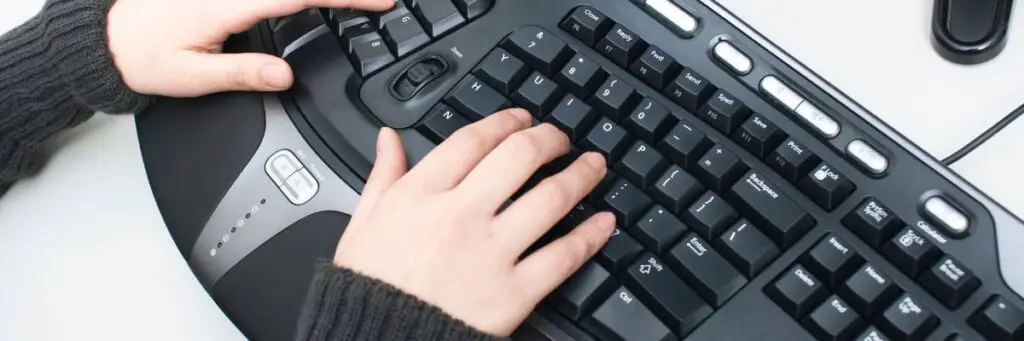Microsoft Ergonomic Keyboard
The Ultimate Solution to Comfortable Typing
For many people, typing is a necessary part of everyday life, whether it be for work, school, or personal use. However, with prolonged typing, many individuals may begin to experience discomfort and pain in their hands, wrists, and fingers. This is where ergonomic keyboards come in, and the Microsoft Ergonomic Keyboard is one of the best options on the market.
The Microsoft Ergonomic Keyboard is designed to provide a comfortable typing experience for users by reducing the strain on their hands and wrists. Its unique design allows for a more natural hand and wrist position, which can help to reduce the risk of developing repetitive strain injuries such as carpal tunnel syndrome.
Here are some of the features of the Microsoft Ergonomic Keyboard that make it stand out from other keyboards:
Ergonomic Design
The Microsoft Ergonomic Keyboard features a split keyboard design with a curved shape that is intended to mimic the natural position of the hands when typing. The keyboard is also raised in the middle to promote a more natural wrist position, which can help to reduce the strain on the wrists and prevent discomfort and pain.
Additionally, the keyboard has a palm rest that is designed to support the wrists and promote a more relaxed typing posture. The palm rest is also detachable, so users can choose to use it or remove it depending on their preference.
Wireless Connectivity
The Microsoft Ergonomic Keyboard connects to your computer via Bluetooth, so there are no cords or wires to worry about. This can be especially beneficial for users who like to keep their workspace tidy and free from clutter.
The keyboard also has a long battery life, which means that users won’t have to worry about replacing the batteries frequently. Microsoft claims that the keyboard can last up to two years on a single set of batteries, which is impressive.
Shortcut Keys
The Microsoft Ergonomic Keyboard features a number of shortcut keys that can help users to save time and be more productive. These keys include media controls, volume controls, and shortcut keys for commonly used applications such as email, calculator, and search.
The keys are easy to use and can help to reduce the amount of time users spend navigating menus and searching for the tools they need.
Compatibility
The Microsoft Ergonomic Keyboard is compatible with a wide range of devices, including Windows 10, MacOS, and Android. This means that users can easily switch between devices and continue to enjoy the same comfortable typing experience.
The keyboard is also easy to set up and use, with no complicated software or drivers to install.
Value for Money
The Microsoft Ergonomic Keyboard is reasonably priced compared to other ergonomic keyboards on the market, making it an excellent value for money. The keyboard is durable and well-built, with a sleek and modern design that looks great on any desk.
The Microsoft Ergonomic Keyboard is an excellent choice for anyone who spends a lot of time typing and wants to reduce the strain on their hands and wrists. Its ergonomic design, wireless connectivity, shortcut keys, compatibility, and value for money make it one of the best keyboards on the market.
However, it is important to note that while an ergonomic keyboard like the Microsoft Ergonomic Keyboard can help to reduce the risk of developing repetitive strain injuries, it is not a substitute for good typing habits and posture. Users should still take breaks and stretch their hands and wrists regularly, and make sure that their workspace is set up ergonomically to promote good posture and reduce the risk of discomfort and pain.
Comfortable and Ergonomic
If you are looking for a comfortable and ergonomic keyboard that will help to reduce the strain on your hands and wrists, the Microsoft Ergonomic Keyboard is an excellent choice. Its unique design, wireless connectivity, shortcut keys, compatibility, and value for money make it one of the best keyboards on the market, and it is a great investment for anyone who spends a lot of time typing.
Moreover, the Microsoft Ergonomic Keyboard has received positive reviews from users who have tried it out. Many users have reported a significant reduction in wrist and hand pain after using the keyboard for an extended period. Some users have even claimed that the keyboard has improved their typing speed and accuracy.
One drawback to the keyboard, however, is that it may take some time to get used to the split keyboard design, especially for users who are used to a traditional keyboard layout. The keys are also slightly larger than those on a standard keyboard, which may take some adjustment.
Overall, the Microsoft Ergonomic Keyboard is an excellent choice for anyone looking for a comfortable and ergonomic keyboard that will help to reduce the strain on their hands and wrists. Its unique design, wireless connectivity, shortcut keys, compatibility, and value for money make it one of the best keyboards on the market, and it is a great investment for anyone who spends a lot of time typing.
If you are someone who spends a significant amount of time typing and wants to prevent discomfort and pain in your hands and wrists, the Microsoft Ergonomic Keyboard is a great investment. With its unique design, wireless connectivity, shortcut keys, compatibility, and value for money, it is one of the best keyboards on the market, and it can significantly improve your typing experience.